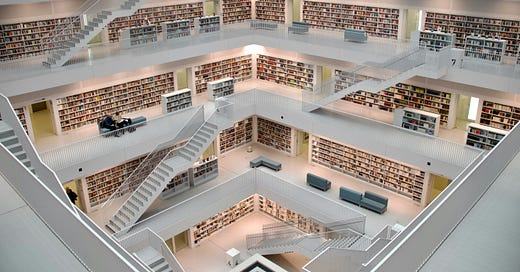In the realm of productivity, managing tasks and knowledge often feels like juggling two sides of the same coin. On one hand, we have our tasks—the actionable items that propel our projects forward. On the other, we have our notes—the rich context, ideas, and insights that give those tasks meaning. Traditionally, these two elements live in separate systems, leading to fragmented workflows and a constant battle to keep everything in sync.
What if there was a way to seamlessly integrate task management with knowledge management, allowing them to reinforce each other naturally? Enter the Obsidian Todoist Context Bridge, a plugin designed to harmonize your tasks and notes within Obsidian and Todoist, transforming the way you approach productivity.
The Challenge: Bridging Tasks and Context
As knowledge workers, we often face a common dilemma:
Tasks Lack Context: Tasks in traditional to-do apps often exist in isolation, stripped of the rich context that gave birth to them. Without the background information, it's easy to forget why a task was created or how to approach it effectively.
Notes Overwhelm Tasks: Conversely, notes in apps like Obsidian can become a labyrinth of ideas, where important tasks get lost amidst thousands of notes and thoughts. Managing tasks within such a vast knowledge base can be overwhelming.
This fragmentation leads to inefficiencies and missed opportunities. We either spend too much time searching for context or overlook critical tasks buried in our notes.
The Solution: Obsidian Todoist Context Bridge
The Obsidian Todoist Context Bridge plugin addresses these challenges by creating a synergy between tasks and notes, allowing them to complement and enhance each other. Here's how it transforms your workflow:
Task-Centered Workflow
The plugin enables a selective task highlighting approach. Instead of syncing every task from Obsidian to Todoist—which can lead to clutter and overwhelm—you can choose which tasks are significant enough to warrant attention in your to-do list. This way, you focus on what truly matters without getting bogged down by less important tasks.
Context Preservation
Each task synced to Todoist retains a bidirectional link back to its original note in Obsidian. This means you can access the full context behind a task directly from Todoist. Whether it's detailed research, meeting notes, or project plans, the information you need is just a click away.
Linking Everything
The plugin bridges the gap between Obsidian and Todoist, ensuring that your tasks and notes are interconnected. You can create tasks from any text or block within your notes, and the plugin will handle the linking seamlessly. This "linking everything" approach ensures that your knowledge base and task manager are always in sync.
Prioritizing Tasks
By emphasizing key tasks and syncing only those to Todoist, you avoid the anxiety of an overloaded task manager. Even if you have thousands of tasks in Obsidian, your Todoist remains focused on the priorities. This helps you stay on top of important deadlines and objectives without feeling overwhelmed.
Ensuring Redundancy and Robustness
Important tasks exist both in Obsidian and Todoist, providing an extra layer of redundancy. This dual presence enhances reliability and ensures that tasks aren't lost due to system failures or oversights. It's akin to having multiple engines on SpaceX’s Starship—if one fails, others can keep things on track.
How Does It Work?
The Obsidian Todoist Context Bridge plugin operates on several core principles derived from the PTKM (Personal Task and Knowledge Management) methodology:
Selective Syncing
Choose Important Tasks: Not every task needs to be in your to-do list. The plugin allows you to select which tasks to sync, keeping your focus sharp.
Avoid Overwhelm: By highlighting only crucial tasks, you prevent your Todoist from becoming cluttered, reducing stress and improving clarity.
Bidirectional Linking
From Obsidian to Todoist: When you sync a task, the plugin adds a link in Todoist back to the original note in Obsidian.
From Todoist to Obsidian: It also inserts a link in Obsidian to the corresponding task in Todoist.
Seamless Navigation: This ensures you can easily navigate between the task and its context, no matter which platform you're using.
Contextual Awareness
Maintain Rich Context: Tasks retain the context of the notes they originated from, including time information and detailed descriptions.
Informed Action: Access to context allows you to make better decisions and execute tasks more effectively.
Redundancy and Reliability
Dual Presence: Important tasks are stored in both Obsidian and Todoist.
Data Integrity: Multiple measures are in place to detect if a task has been synced, preventing duplication and ensuring consistency.
Robust Systems: This redundancy enhances reliability, much like how critical systems in engineering have backups.
Flexible Functionality
Sync Any Text or Block: You can create tasks from any part of your notes, whether it's a bullet point, a paragraph, or a specific block.
Automatic Recognition: The plugin automatically detects task text and descriptions, simplifying the syncing process.
Customizable Settings: Tailor the plugin to fit your workflow, including due dates, priority levels, and more.
Why Not Just Use Obsidian Alone?
While Obsidian is a powerful tool for note-taking and can manage tasks to an extent, integrating an external task manager like Todoist offers several advantages:
Focused Task Management: Todoist is designed specifically for tasks, offering features like reminders, prioritization, and scheduling that enhance productivity.
Reduced Cognitive Load: By limiting the number of tasks in your to-do list to only the most important ones, you reduce anxiety and stay focused.
Refreshing Perspective: Switching between tools can rejuvenate your workflow and prevent burnout. It introduces variety and can spark new inspiration.
Why Not Just Use Todoist Alone?
While Todoist excels as a task management tool, relying solely on it has its drawbacks, especially when dealing with complex projects that require deep context and interconnected tasks.
Loss of Important Information After Task Completion
Ephemeral Task Descriptions: In Todoist, once you complete a task, it often disappears from your active view, taking with it any valuable information contained in the task description.
Missed Knowledge Retention: Important insights or details embedded within tasks are not preserved in a way that supports long-term knowledge building. This can be unfortunate when you need to reference past tasks for future projects or reflections.
Lack of Task Interconnectivity
Limited Relationship Mapping: While Todoist allows for sub-tasks and items, it doesn't naturally showcase the connections between different tasks.
Challenges with Complex Projects: For projects involving multiple interrelated tasks, the linear structure of Todoist can make it difficult to visualize and manage non-linear workflows.
No Linkage Between Concepts: Without the ability to see how tasks influence one another, you might miss out on understanding the broader implications of your work.
Why Combine Obsidian and Todoist?
Obsidian and Todoist are exceptional tools in their own right—Obsidian excels at knowledge management with its powerful note-taking and linking capabilities, while Todoist shines as a focused and efficient task manager. By combining these two platforms, you can leverage the strengths of both to create a more integrated and effective productivity system. This synergy is one of the core reasons behind the development of the Obsidian Todoist Context Bridge plugin.
Leveraging the Strengths of Both Tools
Enhanced Productivity Workflow:
Seamless Integration: Move effortlessly from capturing ideas in Obsidian to executing tasks in Todoist.
Contextual Action: Maintain rich context from your notes when acting on tasks, leading to more informed decisions.
Comprehensive Task Management:
Interconnected Tasks: Visualize and manage complex, non-linear tasks through Obsidian's linking system.
Focused Execution: Use Todoist to prioritize and track important tasks without the clutter of less critical items.
Persistent Knowledge Retention:
Long-Term Reference: Keep completed tasks and their associated knowledge accessible in Obsidian for future reference.
Knowledge Building: Build a robust knowledge base where tasks contribute to ongoing learning and project development.
Realizing the Vision Behind the Plugin
By integrating Todoist with Obsidian through the Context Bridge plugin, you can overcome these challenges:
Persistent Information Storage: Obsidian retains all your notes and completed tasks, ensuring that valuable information remains accessible even after tasks are marked complete.
Rich Task Connections: You can create a network of linked tasks and notes, providing clarity on how different pieces of your project fit together.
Enhanced Contextual Understanding: The bidirectional links allow you to see the full context of each task, aiding in better decision-making and project management.
The PTKM Methodology Behind the Plugin
The development of the Obsidian Todoist Context Bridge is grounded in the PTKM methodology, which emphasizes the integration of tasks and knowledge. The core principles include:
Tasks and Notes Reinforce Each Other: Recognizing that tasks generate new ideas and notes, and notes provide context for tasks.
Context is Essential: Understanding the "why" and "how" behind tasks enhances execution and results.
Emphasize Key Points: Focusing on important and urgent tasks rather than trying to tackle everything.
Redundancy Improves Reliability: Implementing measures to ensure tasks are not lost and systems remain robust.
Streamlined Workflow: Designing tools and processes that naturally fit into how you work, reducing friction and increasing efficiency.
Getting Started with the Plugin
To begin leveraging the power of the Obsidian Todoist Context Bridge:
Install the Plugin: Available on GitHub (submitted to the Obsidian Community Plugins store).
Configure Your Settings: Add your Todoist API token; Select your default Todoist project.
Start Syncing Tasks: Highlight important tasks in Obsidian and sync them to Todoist with a simple command.
Enjoy automatic linking and context preservation.
Embrace a Unified Productivity System
By integrating your task management and knowledge management systems, you unlock a new level of productivity. The Obsidian Todoist Context Bridge plugin doesn't just sync tasks—it bridges the gap between action and knowledge, ensuring that you have all the information you need to execute tasks effectively.
Whether you're a developer, researcher, writer, or anyone juggling complex projects and ideas, this plugin can transform your workflow. It helps you stay focused on priorities, reduces overwhelm, and enhances the reliability of your task management system.
Final Thoughts
In a world where information overload is the norm, having tools that simplify and enhance our productivity is invaluable. The Obsidian Todoist Context Bridge plugin embodies this by providing a seamless integration between tasks and notes, grounded in the principles of the PTKM methodology.
If you've ever felt that your tasks lack context or your notes are overwhelming your ability to act, this plugin offers a practical solution. By emphasizing key tasks, preserving context, and ensuring redundancy, it empowers you to manage your workload more effectively.
Ready to enhance your productivity? Give the Obsidian Todoist Context Bridge plugin a try and experience the difference it can make in your daily workflow.
I have been exploring the PTKM (Project, Task, and Knowledge Management) system since my doctoral studies, using it to manage various aspects of my work and life for over six years now. PTKM is a system centered around task management, as recording notes, organizing them, and building a knowledge base are all tasks in themselves. After all, everything can be viewed as a task. However, our daily work and life involve more than just building a knowledge base (PKM, second brain); we also need to complete numerous projects and tasks and deliver tangible results. This is why it’s essential to manage projects, tasks, and knowledge systematically and cohesively, and PTKM can help you achieve that.
Feel free to follow me here on Medium and on other platforms to learn more about using PTKM for efficient work and life.
- Website:
https://ptkm.net
- X (Twitter): https://x.com/PTKMInsider
Finally, I invite you to share your thoughts on this article in the comments. If you found it helpful for yourself or others, please like and share it!